Google is reshaping how search works with AI Overviews, AI-generated summaries that appear above traditional search results. These overviews pull insights from multiple pages to deliver a single, synthesized answer. For marketers and B2B service companies, the goal now isn’t just to rank first, but to be the trusted source cited within these summaries.
In this new zero-click era, strategic content is what earns visibility in generative search results. By creating high-quality, well-structured content tailored to how Google’s AI selects and synthesizes information, brands can position themselves for more citations, more credibility, and ultimately, more qualified traffic. This guide breaks down how to craft, format, and structure content that aligns with Google’s AI Overviews, designed specifically for marketing agencies and B2B teams ready to optimize smarter, not just harder.
Contents
- 1 What Are Google’s AI Overviews?
- 2 Why AI Overviews Matter for B2B Companies
- 3 12 Core Ranking Principles for AI Overviews
- 4 Part 1: Content Strategy for AI Overview Inclusion
- 5 Part 2: Technical SEO and Formatting Tips
- 6 Part 3: Visual & Multimedia Enhancements
- 7 Part 4: Monitoring and Measuring Success
- 8 Frequently Asked Questions
- 9 Final Thoughts: Becoming the Content Google Selects
Key Takeaways
- AI Overviews favour structured, clear content that answers specific, high-intent questions.
- Google relies on trusted sources with strong technical SEO, user experience, and original insights.
- B2B companies can outperform larger competitors by producing practical, well-structured content that solves real problems.
What Are Google’s AI Overviews?
AI Overviews are summaries created by Google’s generative AI that answer search queries using information from multiple reputable sources. These often appear in response to detailed questions and include cited links back to the original content. Being one of the cited sources brings visibility and authority, even without holding the top search result.
Example:
A search for “How does cloud ERP help manufacturers reduce costs?” may return a summary paragraph that links out to three different pages that provide key insights.
Why AI Overviews Matter for B2B Companies
Business buyers usually search for complex, tailored solutions. AI Overviews focus on in-depth queries that show intent to act or learn. Being cited in one helps build trust with decision-makers who are comparing services or doing research.
This gives you a way to compete on quality instead of domain authority. Google is rewarding clarity and originality, not just legacy traffic or backlinks. For niche providers in crowded markets, this creates a level playing field.
12 Core Ranking Principles for AI Overviews
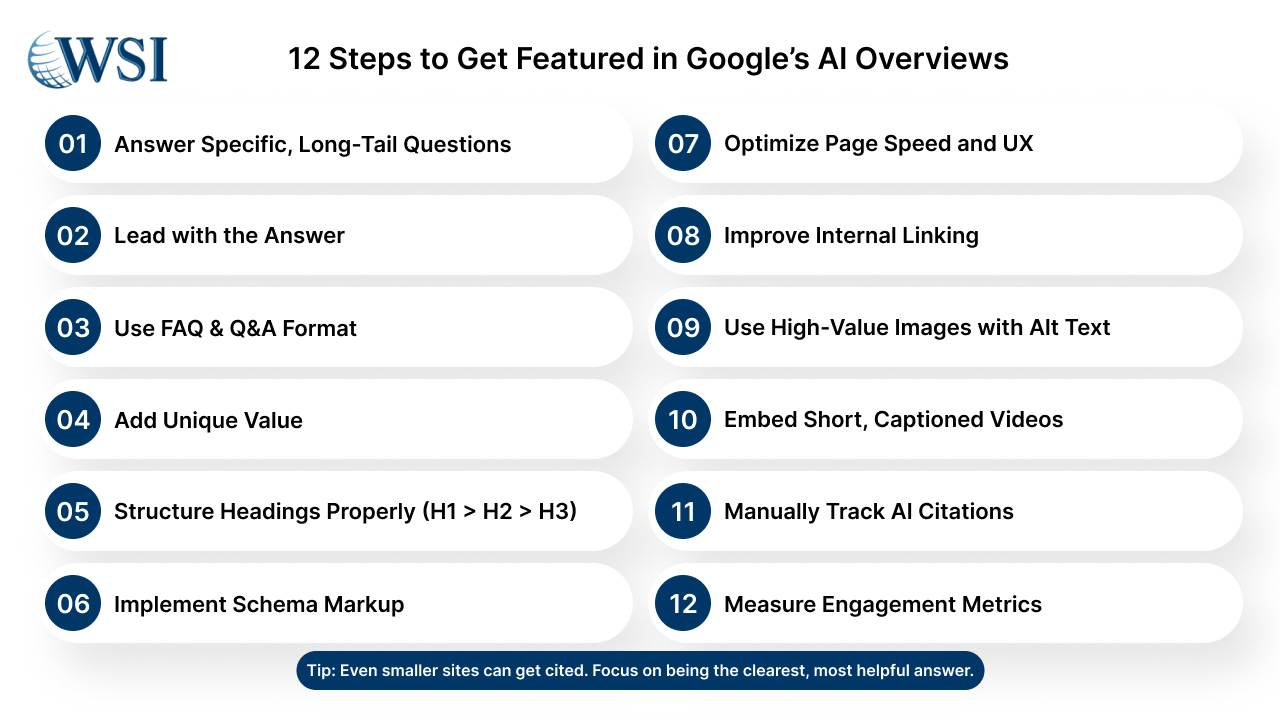
Google still uses its core ranking framework. AI Overviews build on existing systems that assess your Experience, Expertise, Authoritativeness, and Trustworthiness (E-E-A-T). You also need to meet expectations for content depth, technical SEO, page performance, and usability.
Getting cited in AI Overviews means applying these standards with extra care. Google wants quality content that answers the question and offers something unique that adds value.
Part 1: Content Strategy for AI Overview Inclusion
To appear in AI Overviews, your content must answer real questions quickly and clearly. B2B buyers search with purpose, and your content should match their intent without delay. This section shows you how to structure information so it’s easy for AI to extract and cite.
1. Answer Specific, Long-Tail Questions
AI Overviews appear when users search for detailed topics. Focus on questions people type when they’re trying to learn, compare, or decide. Structure content around formats like:
- What is ___?
- How does ___ work?
- Pros and cons of ___
- Which ___ is best for ___
B2B Examples:
- “Benefits of hybrid cloud for accounting firms”
- “How to implement ISO 27001 in logistics”
Use tools like Google’s “People Also Ask,” Search Console, and SEMrush to find real questions your audience types into search.
2. Lead with the Answer
Google favours pages that answer right away. Start with a direct, 1–2 sentence answer after the heading. Follow up with background and supporting context immediately after.
Example:
H2: What is cloud ERP?
Answer: Cloud ERP is a type of enterprise software hosted online that helps manage resources, finances, and operations. It’s often used by manufacturers and logistics companies to improve visibility and reduce costs.
Avoid slow introductions or storytelling that delays the main point. Answer first. Expand second.
3. Use Q&A and FAQ Formats
Structure your content to match how AI finds answers. Use questions as subheadings and include a dedicated FAQ section near the bottom of the page. Mark them up with FAQ schema to signal relevance and format for AI.
4. Add Unique Insight and Value
Google’s AI ignores copycat content. Include examples from real clients, original industry commentary, or actual use cases from your services. Use screenshots, charts, and quotes to make your content harder to replicate.
Tip: Create assets others won’t have, like internal stats, short client stories, or workflow diagrams, and weave them into your content.
Part 2: Technical SEO and Formatting Tips
5. Use Proper Heading Hierarchy
Google needs clear outlines to understand your page. Headings show what your content covers and how each part connects. Use a clean layout so nothing gets lost when scanned by AI.
Example Structure:
- H1: How Cloud ERP Reduces Costs
- H2: What is Cloud ERP?
- H2: Key Cost Savings Benefits
- H3: Reduces Hardware Expenses
- H3: Streamlines Staffing
This keeps content scannable and improves crawlability.
6. Implement Schema Markup
Google can’t always interpret your page structure on its own. Schema markup adds extra clues that tell search engines exactly what each part of your page means. This helps your content show up in different search formats, including AI Overviews.
Use structured data markup to help Google categorize and display your content. Add FAQ, HowTo, or Article schema depending on the page type. Only tag visible content and test it using Google’s Rich Results Test or Schema.org validator.
7. Optimize Page Experience
Google prefers pages that load fast, look good, and feel simple. Clean layouts and fast speeds make it easier for users to stick around. AI tends to favour content that users find useful, and experience plays a big part in that.
Google’s AI favours pages that load quickly and are easy to navigate. Make sure your site passes Core Web Vitals, looks good on mobile, and avoids distractions like intrusive pop-ups. Use tools like PageSpeed Insights to fix bottlenecks.
8. Improve Internal Linking
Google follows your internal links to understand what topics you cover. Strong internal linking keeps visitors moving through your site and gives search engines more context. This structure helps AI see your content as helpful and complete.
Use relevant keywords in anchor text and link between blog posts, service pages, and FAQs. Create topic clusters that reinforce your authority on each subject.
Part 3: Visual & Multimedia Enhancements
9. Include High-Value Images and Alt Text
Google’s AI recognizes images. Add custom visuals like process diagrams, charts, and screenshots that explain your service or method. Use descriptive alt text to give context, not just file names.
10. Embed Short Videos
Google sometimes pulls content from videos and includes them in AI answers. Create short explainer videos (under 3 minutes), use captions, and embed them directly on your pages. Include a transcript below each video to make the content searchable.
Part 4: Monitoring and Measuring Success
11. Track AI Overview Citations (Manually for Now)
There is no automatic tracking in Google Search Console yet. To check your visibility, run your target queries in Incognito and look for citations or links in the AI Overview. Track them alongside featured snippets and People Also Ask placements.
12. Focus on Quality Metrics
Traffic from AI Overviews tends to be more engaged. Monitor metrics like time on page, scroll depth, and form completions to assess content performance. Use GA4, Hotjar, or Microsoft Clarity for behavioural data and UX insights.
Frequently Asked Questions
How Do I Know Which Of My Pages Are Being Used In AI Overviews?
Currently, there’s no dedicated tool to track this automatically. The best method is to perform your key searches in an Incognito window and scan the AI Overview section for mentions of your domain or direct links. Track these occurrences manually and document which pages are being cited.
Does Domain Authority Affect Inclusion In AI Overviews?
While domain authority influences ranking in general search, AI Overviews prioritize relevance, clarity, and usefulness. Even newer or smaller sites can be cited if their content answers specific questions directly and with expertise. The quality of the response matters more than the size of the site.
Should I Update Old Content To Be Eligible For AI Overviews?
Yes, updating older high-performing content is a smart move. Refresh answers, tighten structure, and add schema where needed. Focus on matching today’s search intent and addressing multi-part questions to increase the chances of inclusion.
Final Thoughts: Becoming the Content Google Selects
Getting your content cited in AI Overviews requires clarity, value, and strong technical execution. Google wants answers that are helpful, structured, and trustworthy. You don’t need to rank #1, you need to be the best answer.
For B2B companies, this means rethinking content as a competitive asset. Use real insights, answer real questions, and optimize everything with intent. The AI shift is already changing how search works. Make sure your content is ready to lead.

Ready to Get Your Content Featured in Google’s AI Overviews?
We help B2B companies create SEO content that stands out — even in AI results. Let’s make your next article the one Google picks.

